Watch This videos you can easy-to-follow to flash the Samsung Android phone, How to use download Odin 3. Most of Samsung android device needs various steps in order to flash, root, etc, So find the CORRECT method prior to using Samsung Odin 3. You want to follow some basic steps in this process, therefore, watch the videos.
WARNING – Before flashing, ACTIVATE PIN in “Secure startup”. This will be asked for AFTER flashing!
You can Get the Direct Odin Download link for Samsung Odin 3 – Odin Download Latest version Odin 3.12.3
Table of Contents
Flashing firmware using Odin download tool
Odin3 v3.09
Odin download links – Download Odin flash tool Odin 3.11.2 and Odin v3.12.3.
Download Samsung Odin 3.10 version here. Odin 3.09 is a Popular Samsung ROM
Flashing Tool for Android devices. Find the below download Odin software tool All
versions links. Watch out the video guide for how to use the Latest Version of
Odin Samsung Download.
- Odin 3.12.10 – New
- Download Odin3 3.12.7
- Odin3 v3.12.3
- Download Odin3 v3.10
- Odin3 v3.09
- Odin3 v3.09.5 – New
- All Versions in download Odin software
Fixes Odin version error on s7 att – Download Odin 3.12.3 (S7 Odin firmware restore)
Send your feedback in below comment section. When you have the problem, come back here and comment on how to solve the problem. It would be great for our readers.

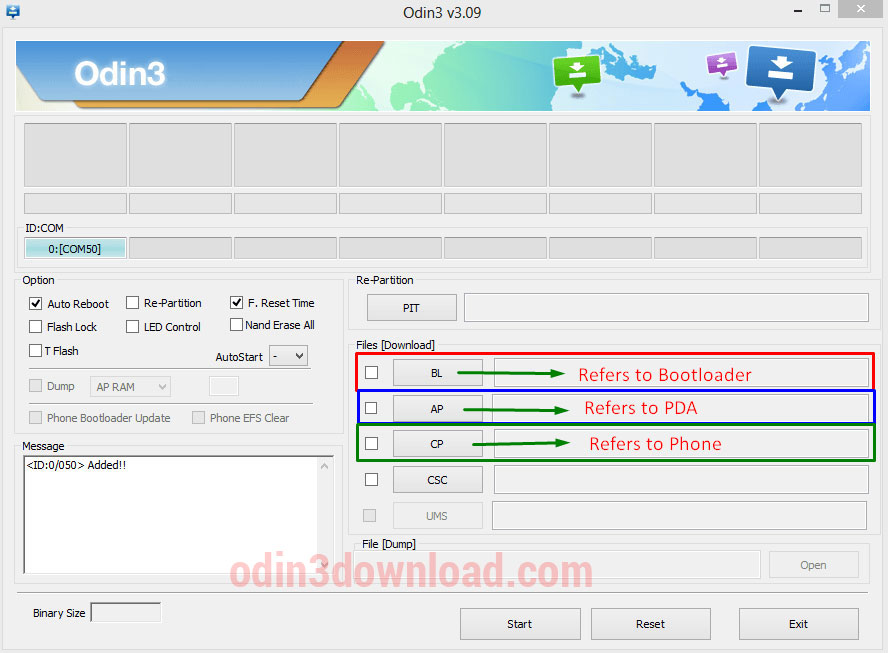
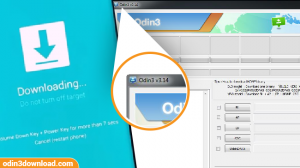
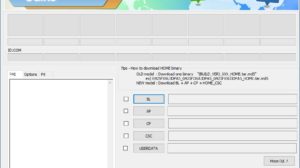
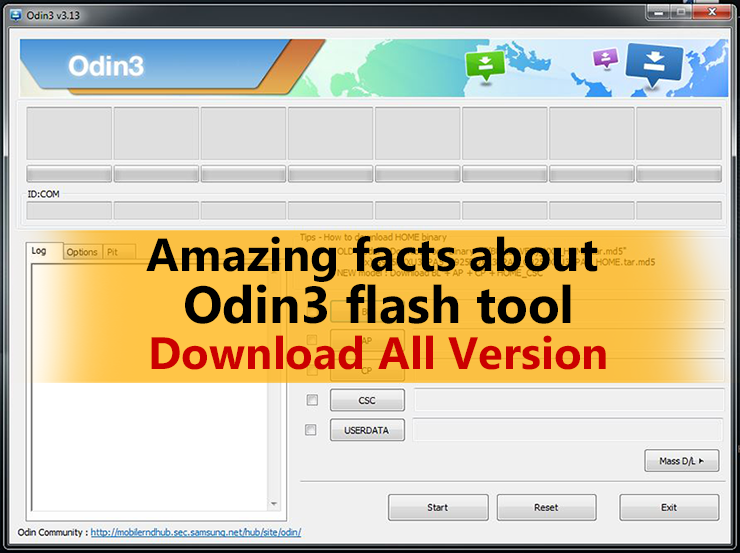
it is not working on Mobile G-531H i try many time
You need to find correct firmware. If the firmware right one. So, If you can try Odin version 3.13.1. It should be works.