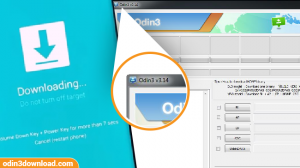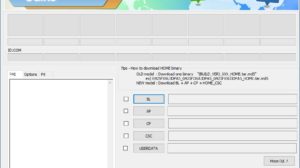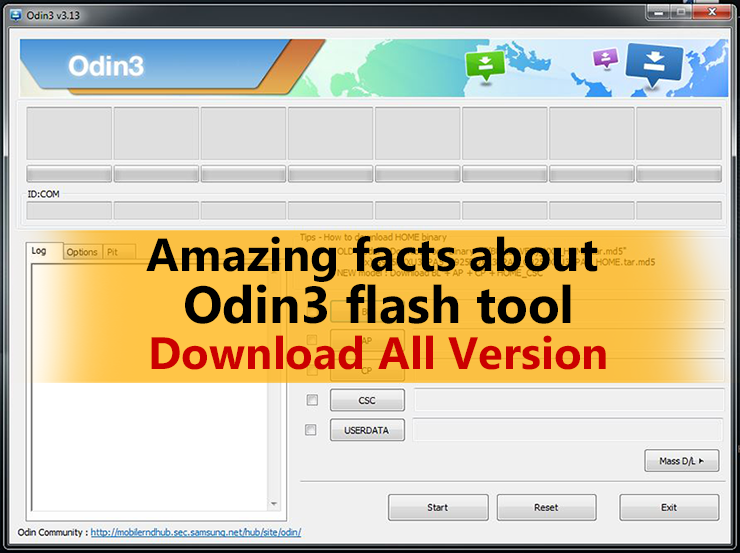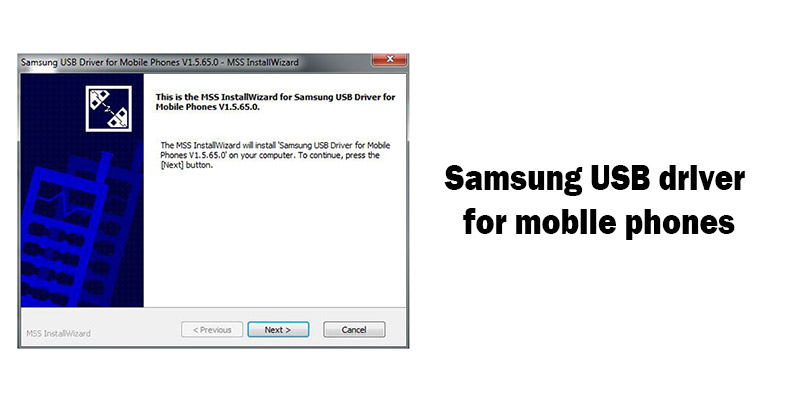Odin3 is the perfect tool for fix any firmware issues in Samsung Mobile’s. The mobile phone’s repairing centers has different tools to fix android firmware errors. This is the most famous tool and using this, they used to make earn money with fixing the issues. Now it is becoming an essential tool in Samsung’s community.
Firmware flashing has become an integral part of maintaining and updating smartphones, ensuring they stay optimized and secure. As technology evolves, so does the need for reliable tools to facilitate the firmware flashing process. One such tool that has gained prominence, especially among Samsung device users, is the Odin Flash tool.
Table of Contents
Understanding Odin Flash Tool
Origin and history of Odin
Odin, named after the powerful god, was originally developed by Samsung to be an in-house tool for their service centers. Over time, it found its way into the hands of the Android community, becoming an essential tool for enthusiasts and developers. This transition has made Odin a widely recognized and trusted tool for Samsung ROM flashing.
Features that make Odin stand out
- Compatibility with Samsung devices:
Odin’s primary strength lies in its seamless compatibility with a wide range of Samsung smartphones and tablets. This makes it a go-to choice for Samsung users looking to flash custom firmware, recoveries, or stock ROMs. - User-friendly interface:
Unlike some complex flashing tools, Odin boasts a straightforward and user-friendly interface. Its intuitive design ensures that even users with limited technical expertise can navigate the tool comfortably, making it accessible to a broader audience. - Support for various firmware formats:
Odin supports multiple firmware formats, including the common TAR and MD5 files. This versatility allows users to flash different types of firmware, providing flexibility in the customization and optimization of their Samsung devices. - Customization options for advanced users:
While Odin caters to beginners with its simplicity, it also offers advanced users the flexibility they crave. Advanced settings and options permit users to customize the flashing process to meet their specific requirements, making Odin a tool that grows with its users.
Key Functions of Odin for Samsung
Firmware flashing process
- Step-by-step guide on using Odin for flashing Samsung devices:
To initiate the firmware flashing process using Odin, users can follow a simple step-by-step guide. This includes downloading the required firmware, entering the device into download mode, connecting it to the PC, and selecting the desired firmware files through Odin. - Compatible firmware file formats:
Odin supports a range of firmware file formats, ensuring users can flash official or custom ROMs with ease. Whether it’s a stock firmware or a custom recovery, Odin accommodates various formats to cater to the diverse needs of Samsung device owners. - Ensuring device compatibility:
Odin comes with built-in checks to verify the compatibility of the firmware with the connected Samsung device. This ensures that users avoid potential issues caused by flashing incompatible firmware, preserving the stability and functionality of their devices.
Bootloader unlocking and rooting capabilities
Odin extends its functionality beyond firmware flashing, offering users the ability to unlock bootloaders and root their Samsung devices. This opens up a world of possibilities for users seeking to customize and enhance the capabilities of their smartphones.
Recovery and PIT file options
In addition to flashing firmware, Odin provides support for flashing custom recoveries and Partition Information Table (PIT) files. This level of granularity allows users to fine-tune their devices, addressing specific aspects of the system for a more tailored user experience.
As we delve deeper into the capabilities of Odin, it becomes clear that this tool is not just a means to an end but a versatile companion for Samsung device users. In the next part of our exploration, we will guide users through the process of downloading and installing Odin from the official website, odin3download.com, ensuring a smooth and secure experience.
Downloading and Installing Odin
For users seeking the latest version of Odin in 2024, the official website, odin3download.com, serves as the central hub. Navigating the website is a straightforward process, with a user-friendly layout designed to provide quick access to essential information and download links.
Step-by-step guide on downloading Odin from the official website
- Visit Our odin3download.com: Open your preferred web browser and navigate to this website.
- Explore Odin Versions: Browse through the available Odin versions to choose the one that suits your requirements. The website often provides details on each version, helping users make informed decisions.
- Download Odin: Locate the download link for the selected Odin version and click on it to initiate the download. Ensure that you are downloading from the official website to guarantee the authenticity and safety of the tool.
Find the below latest Tool.
Installation instructions and system requirements
Extract the Downloaded File: Once the Odin file is downloaded, extract it to a folder on your computer using a file extraction tool.
Run Odin as Administrator: To ensure a smooth installation, right-click on the Odin executable file and select “Run as Administrator.”
Connect Your Device: Before starting the installation, connect your Samsung device to the computer using a USB cable, and ensure it is in download mode.
Follow On-screen Instructions: The Odin installation wizard will guide you through the process. Follow the on-screen instructions to complete the installation.
Check System Requirements: Ensure that your computer meets the system requirements for running Odin. Typically, Odin is compatible with Windows operating systems, so make sure your PC runs a supported version.
Tips and Best Practices
Precautions before using Odin
Before delving into the firmware flashing process with Odin, it’s crucial to take some precautions:
Charge your device to ensure it has sufficient battery during the flashing process.
Disable any antivirus software temporarily to prevent interference with Odin.
Only use official firmware files from trusted sources to avoid potential issues.
Backing up data and understanding potential risks
Prioritize data safety by backing up your device before using Odin. While Odin is a reliable tool, firmware flashing carries inherent risks, including data loss. Backing up your contacts, apps, and personal files is a precautionary measure to safeguard your information.
In the event of complications during the flashing process, refer to the troubleshooting section. Common issues may include connection errors, firmware compatibility problems, or interrupted flashing. The troubleshooting guide provides step-by-step solutions to address these challenges.
Keeping Odin Up-to-Date
Importance of updating Odin for compatibility and security
Regular updates are critical for maintaining the compatibility and security of any software, and Odin is no exception. Keeping Odin up-to-date ensures that the tool remains compatible with the latest Samsung devices and firmware versions. Moreover, updates often include security enhancements, reducing the risk of potential vulnerabilities during the firmware flashing process.
To check for and apply updates, users can visit odin3download.com regularly. The website typically provides information on the latest Odin versions, along with download links for the updated software. Following the same process as initial installation, users can download the latest Odin version and follow the installation instructions to ensure they have the most current and secure version of the tool.
Conclusion
In summary, Odin stands as a powerful and reliable tool for Samsung firmware flashing, catering to both novice users and advanced enthusiasts. Its compatibility with a wide range of Samsung devices, user-friendly interface, support for various firmware formats, and customization options set it apart in the realm of flashing tools.
As users embark on their firmware flashing journey with Odin, it is essential to emphasize responsible usage. Following best practices, taking necessary precautions, and staying informed about potential risks contribute to a positive and successful flashing experience.
Odin has proven itself to be a trustworthy companion for Samsung device users, providing a robust solution for firmware customization and optimization. Its reliability, efficiency, and versatility make it a preferred choice for individuals seeking to unlock the full potential of their devices. As technology continues to evolve, Odin remains a stalwart tool, adapting to meet the changing needs of the Android community.
In conclusion, as we navigate the dynamic landscape of firmware flashing, Odin stands as a beacon of reliability. The Odin journey, from downloading and installing the tool to keeping it up-to-date, empowers users to take control of their Samsung devices. The odin3download.com website serves as a central hub, ensuring users have access to the latest Odin versions, helpful guides, and a supportive community. As we bid farewell to this exploration of Odin, let us move forward with confidence, knowing that Odin is a dependable ally in the ever-evolving world of Samsung firmware customization.