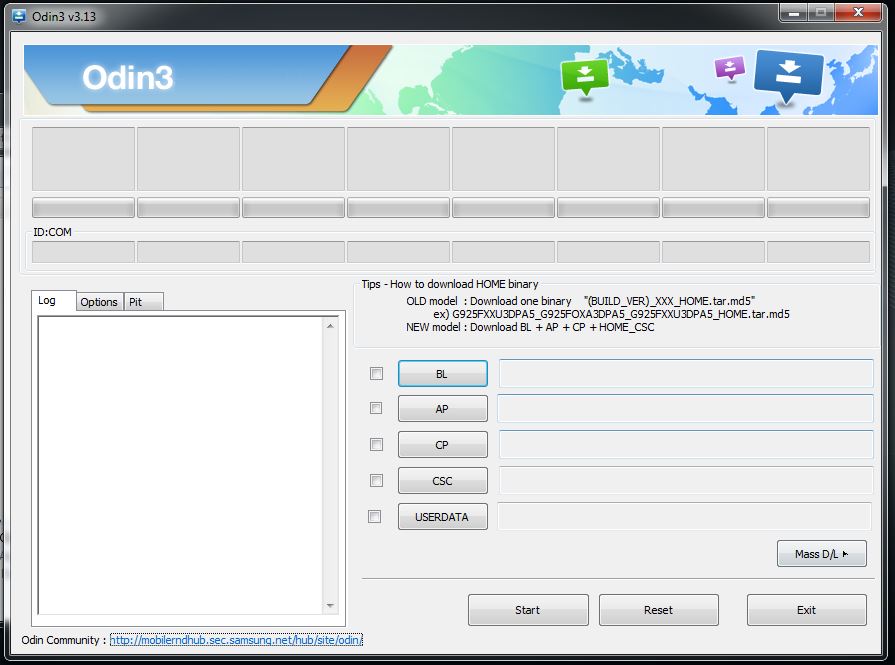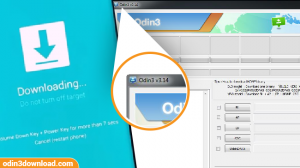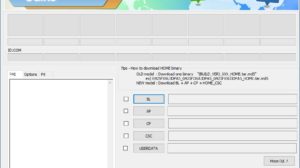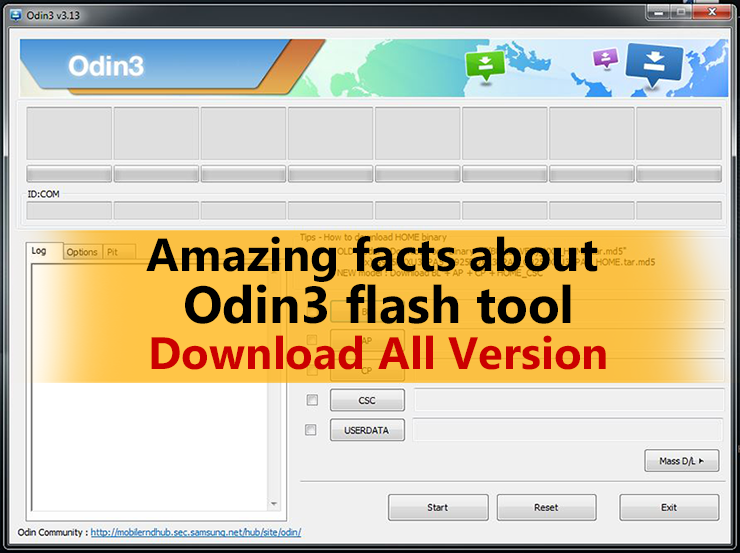Hi guys, We have great news, this page showing newly updated Odin 3.13.1 for download. Especially you can Download Odin 3.13.1 for the use android Oreo firmware update in your Samsung smartphone. This version of Samsung Odin flash tool is available, which can handle the new compression of the S8/S8+ Oreo files
Download Odin 3.13.1 allows you to flash the newer firmware with compressed binaries (lz4).
Table of Contents
How to flash using new ODIN tool
- Download suitable firmware for your Samsung model (Go to setting and “about” then find your model number)
- Extract downloaded Odin ZIP file
- Open Odin and load the corresponding package to each tab (BL, AP, CP, CSC)
- Put your phone into Download Mode, connect it to the computer using the USB cable and press “Start” (Press and hold bixby+power+volume down until download mode appears.)
More Details Find Here – Amazing facts about Odin3 flash tool
There is no need to repack the firmware anymore.
Download Odin 3.13.1
- File Name: Odin3-v3.13.1.zip
- File Size: 3.37 MB
- Version: 3.13.1
Features
This new version of Odin read the OLD Firmware files as well as the new ones with the new compression.
Can use Odin 3.13.1 to flash an any older firmware also on any Samsung device.
This Also supports for flashing compressed binaries.
Find Other Versions:
Summary

Author Rating
Aggregate Rating
2.5 based on votes
Odin v3.13.1
Operating System Windows
Software Category Android
Price
$ 00.00